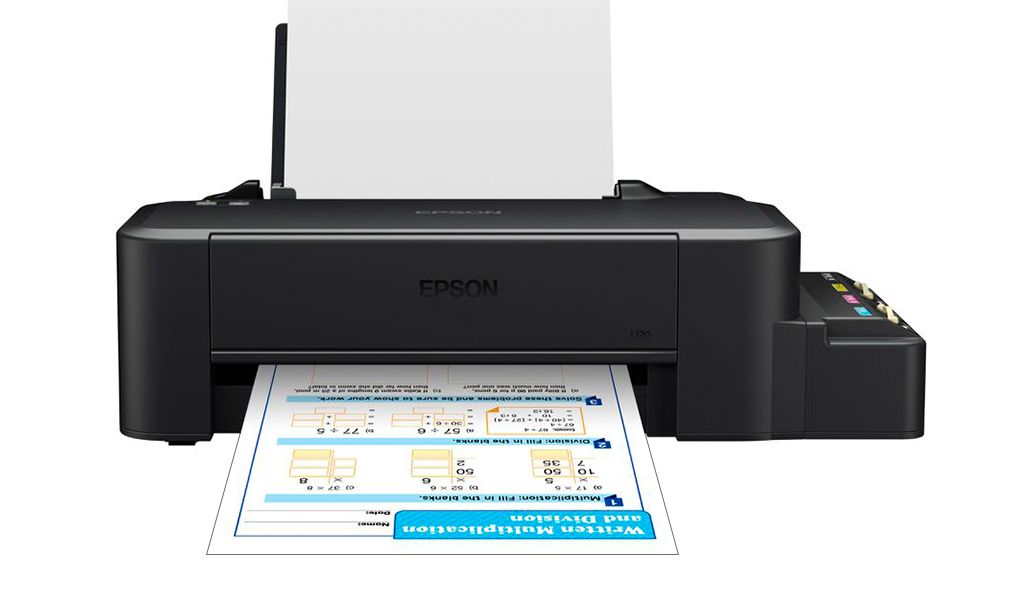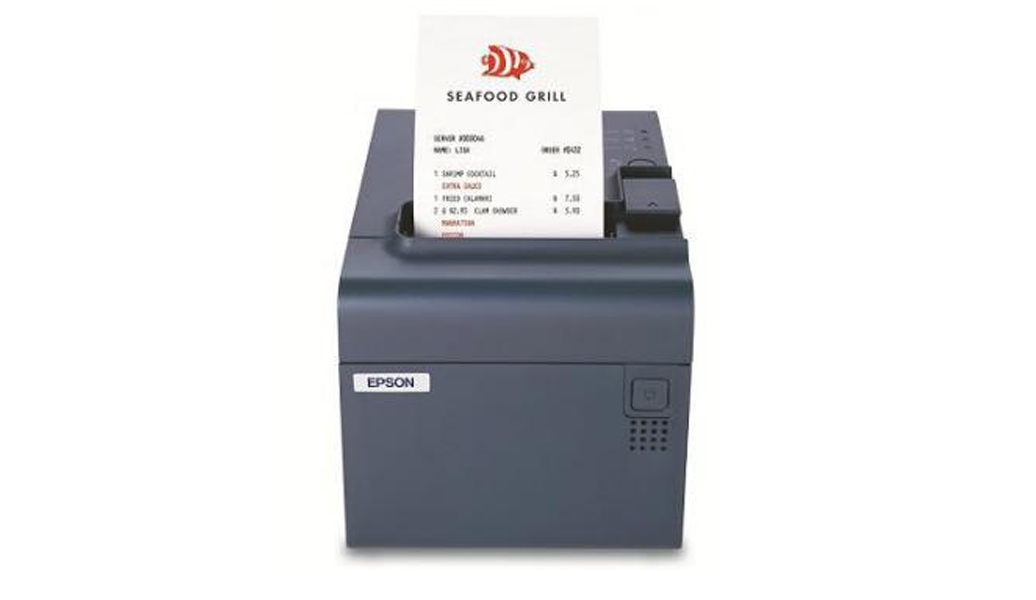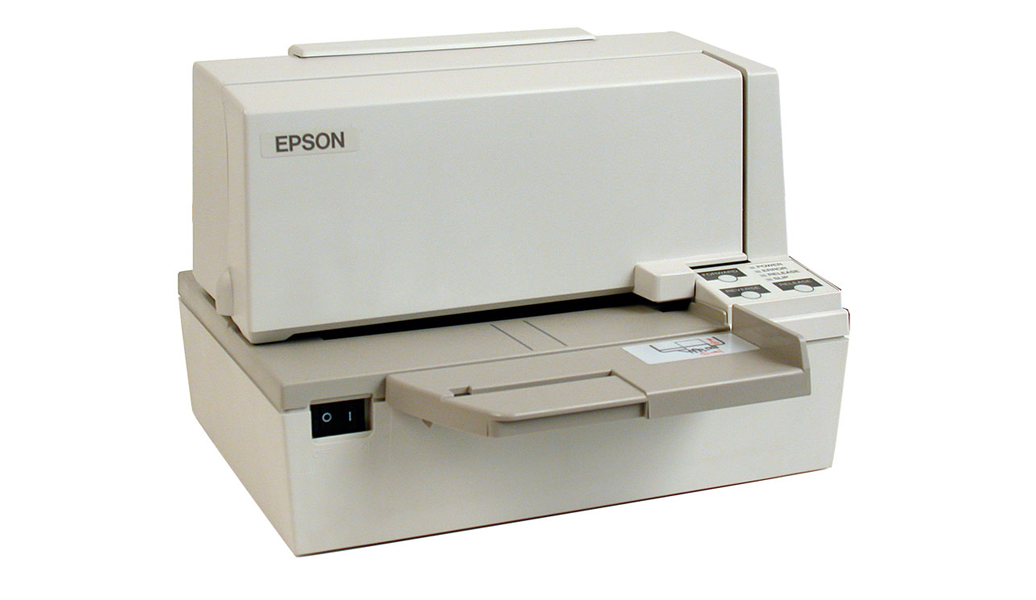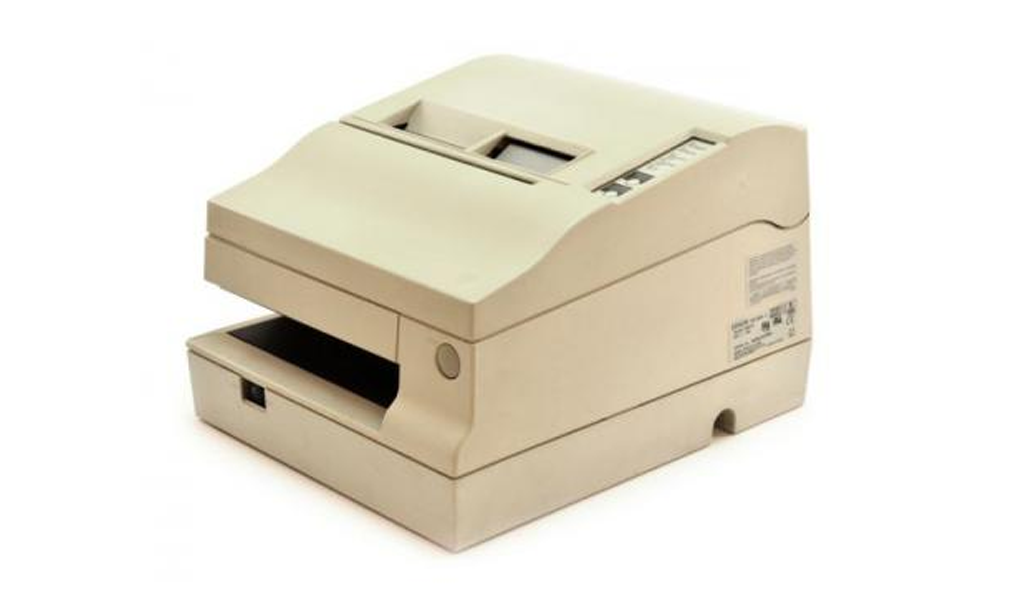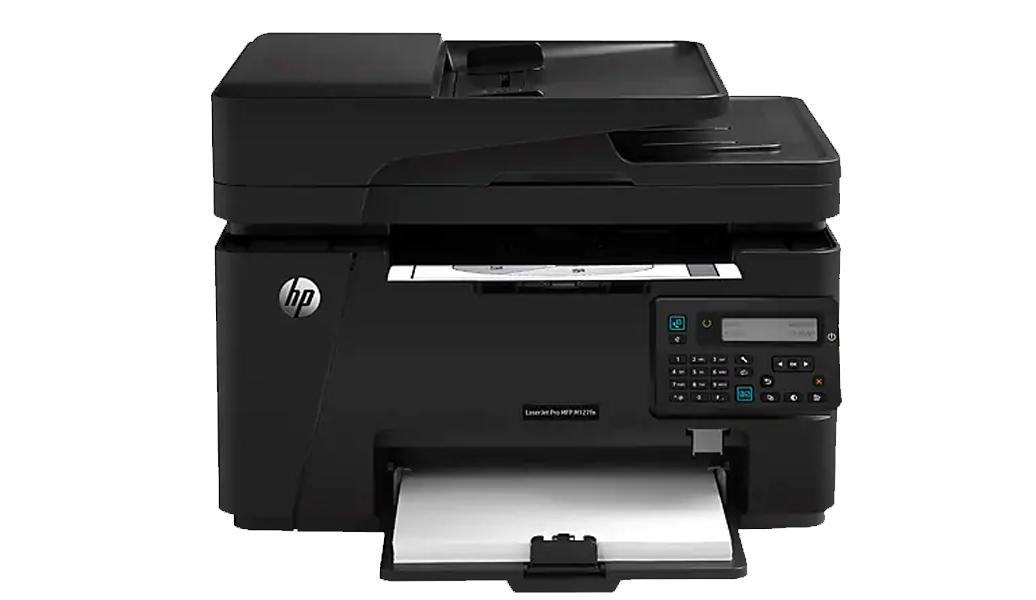Brother DCP J100 InkBenefit
BROTHER
FEATURES Save on Repairs Lamination Technology & Piezo Technology enhanced durability and minimises print head damage, helping you save on repair and replacement costs. Low Running Costs Enjoy low ink costs with affordable 2,400^ super high page-yield InkBenefit cartridges. Reduce ink wastage with an individual ink cartridge system that allows you to replace only the colours you need. Plus, easily produce 2-up and 4-up on a single sheet. This saves paper when viewing drafts or layouts. ^ Refers to black ink. Colour ink: 1,300 page-yield. Approximate page-yield declared in accordance with ISOIEC 24711. Improve Productivity Featuring high print speeds of 116ppm* , time is saved when there are large volume printing tasks. Users can utilise their time more efficiently instead of waiting for their printouts. Furthermore, with paper input of up to 100 sheets, users avoid having to refill paper tray too frequently. Save Time Enjoy convenience of less-frequent ink purchases with super high-yield InkBenefit cartridges. Plus, save valuable time as you can still print in black even if colour cartridges run out. Professional Quality Our colour inkjet series deliver consistent and high quality results with sharp images and crisp text. Our Multi-Function Centres offer unique colour enhancement designed to optimize your color prints with true to life colours. Brother black pigment ink will provide you with sharp text printing on standard paper. It is water resistant so it won't smudge. You get consistently sharp text every time.